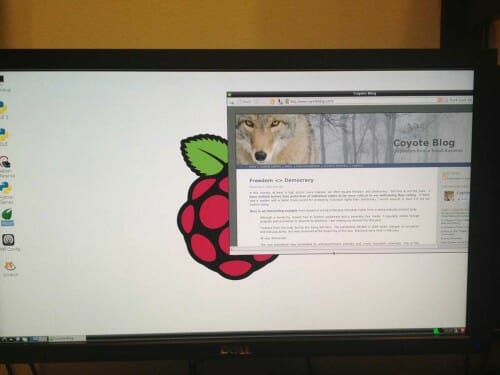I am a bleeding edge guy when it comes to home theater, so I have had a Blu-Ray high-def disk player for over a year. I am currently looking for a second player to replace the first, and I thought I might share a couple of thoughts.
The press has declared the high-def DVD format war over, with Toshiba pulling the plug on the HD-DVD format. This makes it much easier to figure out what software to buy (though it is still really expensive -- some Blu-Ray disks are going for $40!)
However, the hardware issue is still a minefield. This is related to how the Blu-ray standard is being run, which presents problems and opportunities. Unlike your CD or DVD player, the Blu-ray standard continues to evolve. A lot. It is much more like a computer standard, and I suspect in fact that the computer guys (or at least the game console guys) are running the show here. This means that new features continue to evolve and be added. And these are not just add-on features, like additional hardware inputs, but software features that create compatibility issues between versions. As a result, there are already at least 3 generations of players out there. The original profile 1.0, and then profile 1.1, and now profile 2.0. And even within these profiles, individual players may vary in their conformance to them. Sometimes you can do a firmware upgrade to a newer spec, and sometimes you can't, but such upgrades are not a piece of cake, and involve burning a DVD from the Internet and running certain codes from the Blu-ray remote to make the firmware upload.
The net result is that the features on a certain disk may not work on your player, or the disk may not work in your player at all (Newer movies like Pirates of the Carib. III have multimedia title pages that won't load on my player, and when the title page won't load, there was no way to play the movie.) My advice is if you have waited this long, hold out until this summer for the newer profile 2.0 machines. Also, you should confirm the player supports HDMI 1.3, so it can take advantage of the wider color gamut of newer TV's. Players of this spec will start showing up in the next months -- the Sony BDP-S350 will likely be a good choice available this summer.
By the way, good luck finding anything on the box or in a Best Buy store that says what profile the player conforms to. Hardware makers have created a really compatibility mess with Blu-ray (its seems to be a very poorly run standard) but they want to hide this fact from consumers because the are only just now recovering from the format war with HD-DVD and don't want consumers to have another reason to wait to purchase. So there is not way they are going to put the profile number on the box, I guess, so you need to do your research.
As a final thought, and maybe I am just old and out of step here, but I really find the insistence on multimedia content and bitchin-cool menu screens on Blu-ray disks to be tiresome. I just want to watch the movie in beautiful high-resolution, and having my software not work right because the menu doesn't work is just stupid. Further, the addition of all these features has caused most blu-ray players to have a boot up cycle longer than Windows. It can take 45 seconds for a blu-ray player to boot up, and a similar amount of time to get the software to start playing. Add in the time to plow through stupid menu screens, and it can take several minutes to get a movie started.
Tonight I watched Cloverfield on blu-ray and it was awesome. I was surprised the reviews on Amazon were so bad for Cloverfield, because I really liked it. Yea, its different, but unlike movies like Bourne Ultimatum, there is actually a explanable reason for the jerky (and sometimes nauseating, I will admit) camera work. I did not pay much attention to it when it came out in theaters -- is this one of those geek litmus-test videos that only a few of us hard-core nerds like (a la Serenity?)