Got My Raspberry Pi Up and Running
I say that as if it was hard. Actually, it was pretty dang easy to get the OS (a Linux variant) loaded on the memory card. Seems to work fine -- you can see I have Coyote Blog up in the browser. I am playing with it because I am looking for something to control signaling and other systems on a model railroad. I am more likely to use some kind of Arduino setup, but I wanted to play around with Python on Raspberry Pi as well.
Here is the card. The top wire is a micro-USB 5v power connector. Clockwise from that is a 32GB SD card (for memory), a bunch of empty programmable pins for I/O on the upper right of the board, the composite video connector and audio headphone out, two USB ports with my wireless keyboard connector, the network cable, and on the left the HDMI cable for video out (don't know yet if it has audio out over HDMI). As in the Arduino community, there are already daughter boards for the pin-outs with breadboards, motor controllers, and other gizmos.

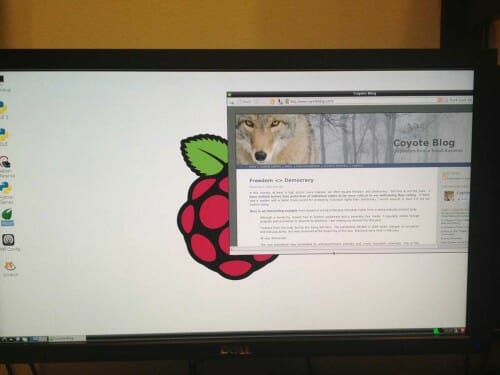
If you spend a few bucks more for VC-1 (bluRay) and MPeg licenses you can use Open ELEC on a flash card to run a full featured HTPC (with XBMC). That's pretty cool considering the very low power consumption.
In the December 2012 issue of Maximum PC magazine, there is a step-by-step guide on getting Raspberry Pi up and running. Currently only available in print version, they usually post articles
to their website approx three months after the print version.
So what do you use for watching videos?