Weird Coincidences
I spent four days last week trying to get my online backup file restored for Quickbooks, our accounting software.
One morning, we woke up and found our entire QB file corrupted. I would insert cautions to QB users about such occurrences, but I think everyone already knows the problem. Such a warning would be like reminding a New York resident about street crime. We QB users always feel like we are walking on eggshells with QB, ready at any moment for everything to go haywire. We live with it, because the program is useful and ubiquitous.
So I perform a backup every day, but recently started using the QB online backup facility. This automatically backs up the file every day. I still make a local backup from time to time, but I have gotten lazy. When things went south the other day, my online backup was 10 days old, an eternity in our business. I sent QB our file to try to execute a repair, but in the mean time I went to the restore command to restore the most recent online backup before the corruption.
Fail. Fail. Fail. Fail. After four tries, each 3 hours each, I got the idea maybe it was not going to work. So I called QB and got their Phillipines tech support desk. They walked me through some steps. Fail. Fail. Fail.
Through all this time, we were entirely shut down accounting-wise. Finally, in exasperation, I asked them to just post my backup file on an FTP server somewhere. After all, we could both see the file exists, and it was just the QB proprietary file transfer protocol that was failing to restore it. Well, three countries and four departments later, no one could post the file on an FTP server. Or to my Amazon S3 account. Or to a password-protected web page.
For God sakes, this is a software company? Finally, they agreed to have someone at the third party contractor who runs the servers try to put the file on a DVD and mail it to me, LOL.
It was almost exactly at this point that I opened this XKCD comic:
I tell you, sometimes that site is totally dialed into my brain. (by the way, as I blog, a signed version of this comic on the wall behind my monitor).
PS- eventually the Quickbooks people rebuilt my corrupted file before I could ever get the backup in my hands. Object lesson here - don't ever give up on the original file, the Intuit guys have twice in my life fixed a file that seemed corrupted beyond all hope of recovery.
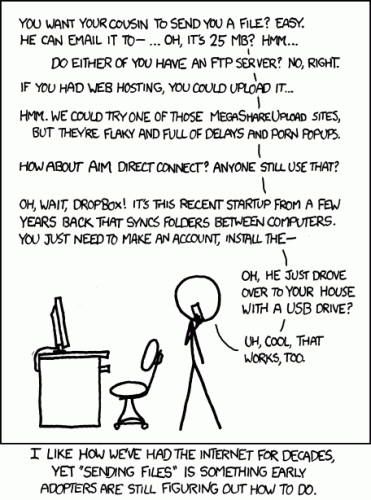
They should be able to repair it, most likely it was a known bug in their software that produced it.
Two words. Quickbooks Online. Never worry again.
You can also hang your Quick-books software out on the web for access via your internet connections. These folks below provide Citrix secure connections and I am sure that backups and data integrity are other services available. Google for other Quick-books server farms. The cloud service firms give you flexibility to add QB add-ins and other desirable software that you might want to share through the internet.
http://www.harborcloud.com/quickbooks
Mozy, dropbox and/or carbonite all free versions. Back the thing up three or more different ways every night and sleep like a baby.
It's still a nightmare. Even if you have your file backed up twenty six different ways, you can still lose a full day's work. Worse, errors creep in that backups cannot help with. As an example: any financial software has rounding errors, and these accumulate. The total ought to be a few dollars a year - but I have seen year-end reports from Quickbooks with hundreds, or even thousands of dollars of rounding errors. Explaining these at a tax audit could get really exciting.
How can a company can produce such incredibly useful software, and yet leave really basic problems unfixed? One get the feeling they have some internal foundation code, developed years ago by overly clever people under massive time pressure - today no one understands it or dares make any changes to it.
>>>> the Intuit guys
Hrrrrm. "Intuit".
Irony, anyone?
Anyone?
Bueller?
.
>>>> Two words. Quickbooks Online. Never worry again.
Three words: "Stop Rewarding Incompetence!"
If you got an alternative, along with all the rest of you who take this idiotic CRAP as acceptable, then they'd either fix the problems or go out of business.
Instead, you keep rewarding their bad behavior by giving them your business.
I find it difficult to believe that the software has so much better value than the alternatives that it financially justifies the apparently multiple instances of substantial downtime and bug-infested headaches. More than likely, you're just being too overtly lazy to do the research needed to find a better competitor.
>:-/
.
Easiest way of transferring large files is to use Skype! Just drag the file into the chat box.
I suggest you investigate SQL-ledger. Open source, but with paid enterprise support available. In my (very small) business, I use GNUcash, with a wee bit of custom software to fill in some gaps it doesn't cover.
For online backups, I recommend Backblaze or one of their competitors. All offer essentially the same service: $5/month, unlimited backup space for one PC, with easy (and free) web-based restores. I have over 2TB of files backed up on Backblaze. The initial backup takes a while but it runs in the background and is completely automatic. I chose Backblaze over others because they have been very open about sharing their hardware architecture, even to the point of posting part numbers and providing schematics for their custom chassis for anyone who wants to build cheap, massive storage.
One of the joys of "modern" databases is that they get "corrupted" and refuse to open
Ever wonder what that means?
In most cases, a checksum or CRC on the database file or parts of the file fail to validate.
One bad byte in a database can cause it to be be unavailable for days, hours, weeks, ... causing untold damage to a business.
And nobody questions this. We simply let the database "experts" decide for us that this is what is "best".
I used to support a paperless shop floor system that HAD to be up 24x365. The vendor allowed a user to override the "corrupt database" warning, open the database and check around to see what was wrong. On the rare occasions where we had a corrupt database we would open it, look at the last transactions, find a simple error and fix it.
I have never seen a "modern" database with this capability. When I ask database "experts" why not, I get either blank stares or blather about how this is impossible.
So... the 'backups' that were 'protecting' you from loss of data were fail. fail. fail. fail.
And, the file you were using yesterday is somehow 'corrupt' today.
And you still use this merde? And pay for the privilege?
Who is it that keeps doing the same thing over and over and expecting different results....?
The idea of the 'corrupt' file originated with the Microsoft support personnel back when they could not explain how their software failed so miserably for un-explainable reasons. In decades of using multiple flavors of Unix, I never once had a 'corrupt' file. I had disk errors, tape errors and memory failures, but never a 'corrupt' file.
Fridiculous explanations that some people accept as real...
Get some professional software.
tom
Hey have you ever used: http://www.xero.com/
We use it for our small web development company so it may not be suitable for your scale of business but we think it's super slick and useful.
I'll add a suggestion for using a different backup service. I like CrashPlan because they have clients for Windows, Mac and Linux, which our home requires, but there are many good ones out there.
If you were scheduling your own backups because database corruption caused by the software is as prevalent as street crime in New York City, why would you trust that same software's online backup capability to work well enough that you would stop doing your own scheduled backups?
Hi,
This is Prashant from Zoho. I feel sorry for the issues you are facing with QB. Your troubles will come to an end if you start using an online accounting software like Zoho Books. There is no backup required, no need to frequently upgrade - all this take care by us. It is just like accessing your gmail. All you need is a browser and an internet connection.
We offer a one month free trial. Please let me know if you need any help.
Regards
Prashant
Or just print it out on paper and make any adjustments with a pen and on paper...just like they used to do it before computers came along.
Business continuity is critical. Storage devices like flash drives are extremely cheap compared to having your business at a standstill. Figure out how much storage you need for your must-have files and round that up to the nearest common increment for drives. For example, if you have 12 GB of critical stuff, get 16 GB drives. Put a USB 3.0 host in the machine and use USB 3.0 flash drives. It's well worth the additional cost for the speed and increased likelihood the backup will be performed. Have a drive for every day of the week to allow for several days of rollback in case the corruption started before it became known.
Online backup is great but for certain file you want redundancy.
Blu-ray burners are cheap now. 25 GB per disc, which can now be had for well under a dollar each in bulk. Burn an off-site backup of everything, to go to another location like a safe deposit box, monthly or quarterly. Imagine if you had a fire and then got audited. A good duplex scanner (I use a Fujitsu ScanSnap) means saving everything without spending a fortune to store a mountain of old documents.