Layout Update - Track Planning
Rather than starting a new blog, I think I warned you that I would be doing model railroad layout updates here as a reference for fellow hobbyists. You are welcome to blow right on past if the hobby is too geeky for your taste.
I have completed Version 1.0 of the track plan for an 18" by 9-foot shelf-style switching layout in N-scale. I used the 3rd PlanIt CAD program to do the design. Click to enlarge:
The layout has a number of features I wanted
- Staging area (not shown, around a corner to the left)
- Interchange with 2 other railroads
- Small yard
- Lots of industry space
- Space for urban scenery
The layout is an imaginary short line switching urban tracks in the Phoenix area, interchanging with both the Union Pacific and BNSF, set in modern day or perhaps backdated to pre-merger ATSF. I have spent several weeks photographic rail lines and industries in the area and have a good idea of the look and feel I want. I am going to build it in two modules which split just right of the diagonal interchange line.
Because I am a masochist, I am using code 40 hand-laid track with hand made turnouts using Fast Tracks fixtures. While newer code 55 rail is a big improvement over older rail, it is still out of scale. I may make the diagonal main line crossing at the junction code 55 just to emphasize the difference between main and branch line -- also because I don't really like building crossovers by hand and Atlas has a nice code 55 45-degree crossover I can use.
I am not going to run the largest modern diesels or any long passenger equipment so I am going to try to get away with #5 turnouts, except on crossovers where I will use #8 if I can make them fit. I am still debating some issues like turnout control, so I will leave that for later chapters. Minimum radius can be big - 18" or more, except on the interchange track because it has to tuck behind the backdrop.
You will see I have already planned some mirrors into the design. That was something that always got visitor's attention on my old layout -- tracks or roads appearing to go on forever. This time I will use it for the interchange track as well as the yard (a la John Allen). I am also going to try to double the apparent length of my grain elevator with one. As always, the hard part is hiding the edges. The interchange track will be easy, and a highway overpass will likely work on the yard, but I have not yet figured out how to disguise the mirror at the elevator.
This weekend I hope to actually build the base of the modules, using 1-inch extruded foam insulation board glued to 1/4" Lauan plywood. Stay tuned, I hope to have it all in pictures.
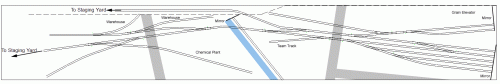
Wow. that was quite possibly the nerdiest thing I've ever read . . .
This looks good! I'm planning a C shaped 12x12x8' HO layout that will kind of resemble this, only bent around the end of my garage.
A minor criticism: The spur off the grain elevator yard will need to have a grain elevator track cleared out before you can get to the cars in it. Unless this replicates a prototype problem or you intend to make your crew's life more difficult (not an uncommon goal in modelrrspace), I would suggest moving that switch to the 'main' where the staging comes in and either adding another crossing or scooching the grain elevator switch to the right.
The mirrors are a nice touch, I don't think this is used often enough.
Prototype RR's often lay crossings with a heavier rail than the crossing lines so they wear longer, so using code 55 there would look good, I think.
Please keep us updated!
Sounds pretty cool, for a given value of "cool." I look forward to seeing pictures especually; I do a fair amount of scale modeling for wargaming, and as much as I dislike doing buildings and terrain I am always on the look out for ways to make it look better, preferably for less effort :)
I like it. However, I'd like to suggest that you should have a fairly long "run-around" to allow locomotives to switch which end of a cut of cars they're on. Perhaps you could do it on that long lead coming from the front/left staging area.
I like the idea of mixing different code rails. In areas such like you're modeling, I've seen mixtures of 70 & 120 pound rail. The railroads would typicaly take worn rail from the mainline and use it in industrial areas, leaving an interesting mix of sizes.
What era are you modeling? late 1950's to early 1960's would allow you to have a nice mix of desiel and steam.
For some reason I automatically thought "the John Galt Line!"
Hey! Where's the state park with the benign old guy in a Winnebago watching over the campground?
How do you handle knocking the wheel flanges down for the 40 gauge rail? I never took it that far, but I always figured putting the wheels on a Dremel or something and using it like a jury-rigged lathe to grind them down. Or can you just buy them with scale flanges now? I've been out of the hobby for 30 years, but keep getting the itch.
Maybe you can design a small-scale version of the California high-speed rail proposal.
pdb's right about the spur by the grain elevator; running it across the grain elevator lead will be more prototypical.
I'd also suggest tying the left-side trackage to the two warehouses back into the front staging yard lead to create a runaround track. It will make switching the area easier and would allow two people to operate the layout simultaneously. Adding a runaround on the left side would also let you operate either half of the layout by itself if you wanted to take something manage-ably sized to show off at an RPM.
Have you tried operating the layout in 3rd PlanIt?